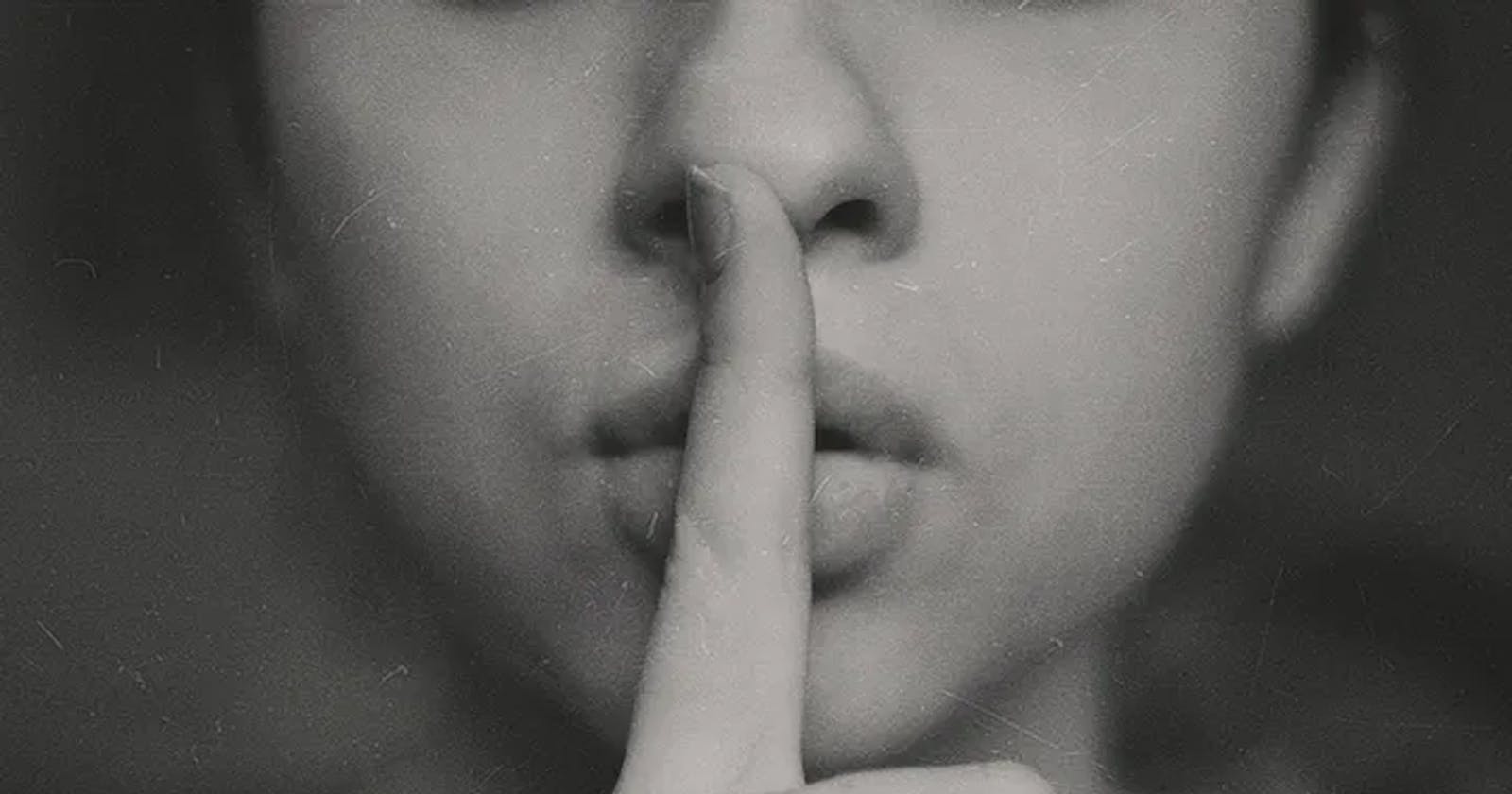Prepare to elevate your JavaScript skills! Join me in this in-depth article as I show you 5 easier ways that seasoned programmers like me use JavaScript to make our code better.
Welcome to outsideInn, where wwe make technical things simpler. We will enhance our coding abilities, discover hidden tricks, and master advanced techniques to write more efficient, sophisticated, and cleaner JavaScript.Today I am going to again help you answer the, "Have you learned these techniques?", that every developer should consider when trying to understand how to make their work easier.
As a result of its flexibility and power, JavaScript has become an essential tool for web developers. It can be challenging for even the most seasoned programmers to become fluent in the most cutting-edge methods for optimizing their code for efficiency, etc. Make your apps easier to update and run faster.
Destructuring in Javascript

To separate array values or object properties into their own variables, you can use the destructuring expression in JavaScript. This means that we can access data stored in objects and arrays and then assign that data to variables. If you want to obtain the various values from an array or object It is more efficient to use destructuring assignments.
const numbers = [1, 2, 3, 4, 5];
//old way
const first = numbers[0];
const second = numbers[1];
const third = numbers[2];
const fourth = numbers[3];
const fifth = numbers[4];
//new way
const [first, second, third, fourth, fifth] = numbers
Spread Operator
It was in ES6 that the spread operator first appeared. You can use it to split iterable objects into several components.It provides the ability to split iterable objects into their component parts. The arrays are expanded into their individual elements.
const series = ["After the party", "Big Bang Theory", "Lord of the Rings", "Loki"];
console.log(...series);
//output
After the party, Big Bang Theory, Lord of the rings, Loki.
Asynchronous javascript: callbacks, Promises and Async/Await
Sometimes, you donot wait for one operation to finish before beginning another; instead, it describes a method of performing operations or tasks simultaneously. By enabling several processes to execute in parallel, this method improves application responsiveness and makes better use of system resources.
To make code more readable and maintainable, as well as to gracefully handle asynchronous operations, promises and async/await are essential. They enhance error handling and help prevent horrible callbacks.
// callbacks
function watchSeries(callback) {
setTimeout(() => {
callback(null, 'Loki');
}, 8000);
}
function getPopcorn(callback) {
setTimeout(() => {
callback(null, 'Popcorn');
}, 8000);
}
watchSeries((error, series) => {
if (error) {
console.error('Error getting series:', error);
} else {
console.log(loki);
getPopcorn((error, popcorn) => {
if (error) {
console.error('Error preparing popcorn:', error);
} else {
console.log(popcorn);
// Additional nested callbacks would increase complexity
}
});
}
});
//promises
function watchSeries() {
return new Promise((resolve, reject) => {
setTimeout(() => {
resolve('Loki');
}, 8000);
});
}
function getPopcorn() {
return new Promise((resolve, reject) => {
setTimeout(() => {
resolve('popcorn');
}, 8000);
});
}
watchSeries()
.then(loki => {
console.log(loki);
return getPopcorn();
})
.then(popcorn => {
console.log(popcorn);
})
.catch(error => {
console.error('Error:', error);
});
// async await
async function serveOrder() {
try {
const loki = await watchSeries();
console.log(loki);
const popcorn = await getPopcorn();
console.log(snack);
} catch (error) {
console.error('Error:', error);
}
}
serveOrder();
READABILITY ✅
EFFICIENCY ✅
Closures

In programming, closures are functions that keep track of their original environment, even when that environment is no longer available. Close relationships exist between variables' scopes and the idea of closures.
The notion of closure allows an inner function to access the scope of an outer function. A closure is automatically created whenever a function is created.
Private variables and behavior encapsulation are two areas where they shine.
For each task, we use a unique vocabulary. The variables in a function are each given their own unique setting.
The speed and memory consumption of the performance will be impacted. Therefore, stay away from nesting functions unless absolutely necessary.
function myFunc() {
const name = 'ALX';
function displayName() {
console.log(name);
}
return displayName;
}
const test = myFunc();
test();
PROXY IN JAVASCRIPT
Using the proxy object, you can program your own routines for manipulating objects. Object operations, including accessing properties, assigning, and calling methods, can be intercepted and modified in this way.
To modify the actions of another object in JavaScript, we can use a proxy, which is a special object. Objects can have their own logic added to them using proxies. This logic can do things like validate input, log function calls, or restrict access to specific properties.
When it comes to performance and security, proxies are your best bet. For instance, a proxy can be used to avoid code accessing sensitive object properties or to store costly computations in a cache and avoid recompiling them each time a function is called.
The Proxy constructor function accepts the target object and the handler object as arguments, allowing us to create a proxy object. In order to intercept accesses, modifications, or deletions to the target object's properties, we need an object that contains the methods that will be executed. This object is called the handler object.
Const target = {name: 'John', age: 30};
const handler = {
get(target, property) {
console.log(`Accessed property "${property}"`);
return target[property];
}
};
const proxy = new Proxy(target, handler);
console.log(proxy.name); // Accessed property "name", outputs "John"
console.log(proxy.age); // Accessed property "age", outputs 30
Conclusion
You can always do it better!
connect with me on